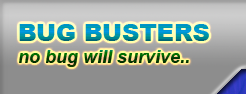Welcome to our siteBugBusters welcome you! This is the web page of our Computer Engineering Design Project "Railway Information System". |
About UsWe are four senior students at Middle East Technical University Computer Engineering Department. We got together and have teamed up for our last year course, Computer Engineering Design. You may find more information about us on Members page. |
What is RIS?
Turkish State Railways (TCDD) recently introduced some high speed trains, namely "YŁksek Hizli Tren" (YHT). Perhaps TCDD does not use the most modern railway systems but tries to improve the on-use train systems and while doing this some other kind of improvements on trains become desired. Introducing YHT is a big step and our team wants to contribute the development process. Of course this contribution is not designing or making new trains; but as mentioned earlier, improving the service quality on currently used trains for passengers and TCDD employees (especially locomotive drivers).
Therefore making the railways more attractive for passengers seems an arising need. This is the point we want to interfere. Some intelligent, user friendly, visually impressive software will be one of the main keys to achieve this goal. For more information, visit Project page. Also you may reach the presentation of RIS.
Download RIS
We are proud to announce the final release of RIS. You can download the final package now.
Photo Gallery
We have a few photos about our visits to TCDD. You may see them on Photos page.
Busy Hours
Our weekly schedule is on Timetable page.
Steps to Use SVN inside Netbeans on Windows
- install windows and updates
- install jdk-6u18-windows-i586
- install java_ee_sdk-6-windows
- install netbeans-6.8-ml-windows and updates
- download putty from http://the.earth.li/~sgtatham/putty/latest/x86/putty.zip
- extract putty from zip file, copy the folder to Program Files
- add C:\Program Files\putty to the path
- install CollabNetSubversion-client-1.6.9-1.win32
- follow Team>SVN>Checkout, click cancel (otherwise you may not found the folder at 9th step)
- edit config file in C:\Users\username\AppData\Roaming\Subversion and change the line (in Windows XP, the file is in Documents and Settings\username\AppData (AppData is a hidden folder, you have to check the according setting if you cannot see the folder)
#ssh = $SVN_SSH ssh
to
ssh = $SVN_SSH plink.exe -l user -pw password
where user and password are replaced with your username and password. password should not contain "#". - open a command prompt (win+r, cmd) and type plink e1234567@external.ceng.metu.edu.tr. Then type y when asked and add host as trusted. close command prompt
- in netbeans, follow team>svn>checkout.
for repository url write svn+ssh://external.ceng.metu.edu.tr/home/svn/490.2010/bugbusters/branches/
for tunnel command write plink -l user -pw password
where user and password are your username and password - repository folder(s): branches, leave others default, finish