#include <LoadingBar.h>
Public Member Functions | |
| virtual void | start (RenderWindow *window, unsigned short numGroupsInit=1, unsigned short numGroupsLoad=1, Real initProportion=0.70f) |
| virtual void | finish (void) |
| virtual void ExampleLoadingBar::start | ( | RenderWindow * | window, | |
| unsigned short | numGroupsInit = 1, |
|||
| unsigned short | numGroupsLoad = 1, |
|||
| Real | initProportion = 0.70f | |||
| ) | [inline, virtual] |
Show the loading bar and start listening.
| window | The window to update | |
| numGroupsInit | The number of groups you're going to be initialising | |
| numGroupsLoad | The number of groups you're going to be loading | |
| initProportion | The proportion of the progress which will be taken up by initialisation (ie script parsing etc). Defaults to 0.7 since script parsing can often take the majority of the time. |
| virtual void ExampleLoadingBar::finish | ( | void | ) | [inline, virtual] |
Hide the loading bar and stop listening.
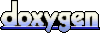 1.5.5
1.5.5