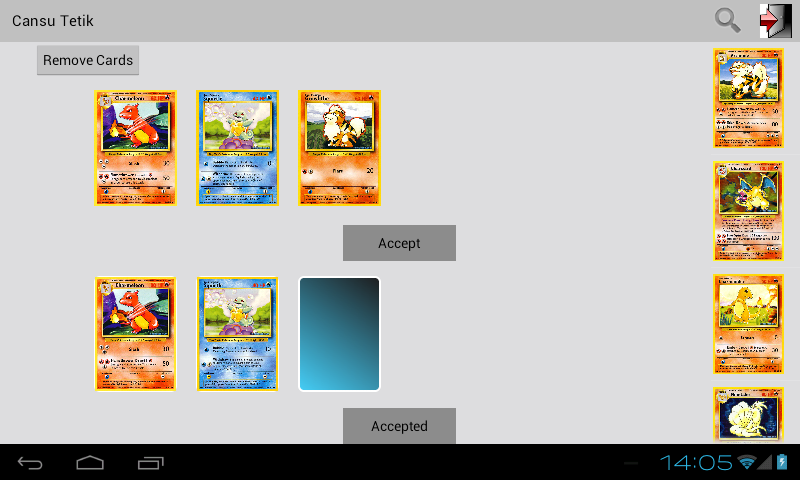How to Use?
Login with your user name, or your Facebook account, if you do not have an account in the application, register by using the button “Register here”.
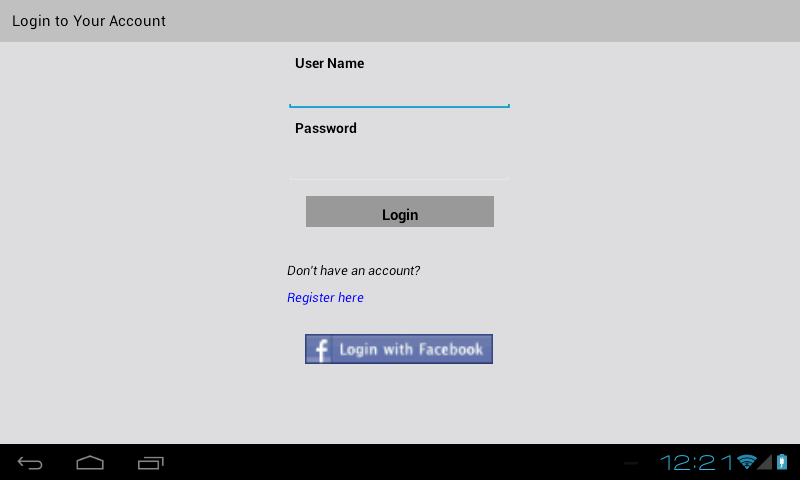
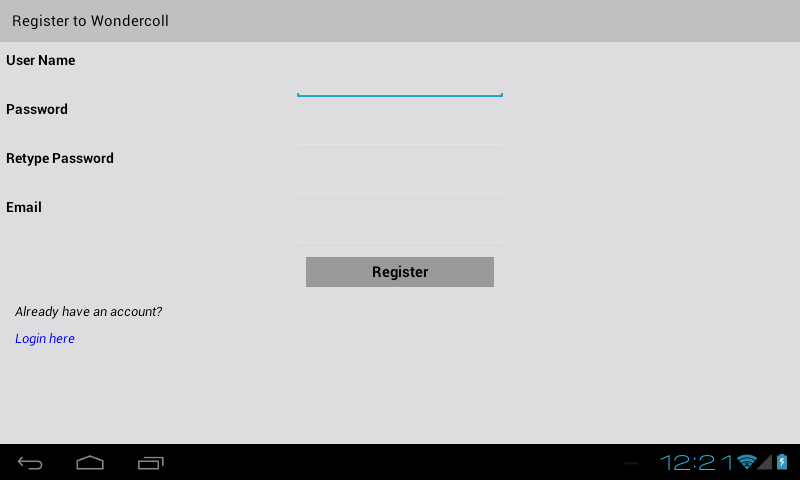
- As you logged in you will be directed to Home page of the application. Here you can be directed to;
- - Your profile
- - Scan page for card recognition
- - Incoming / pending requests
- - Your collections
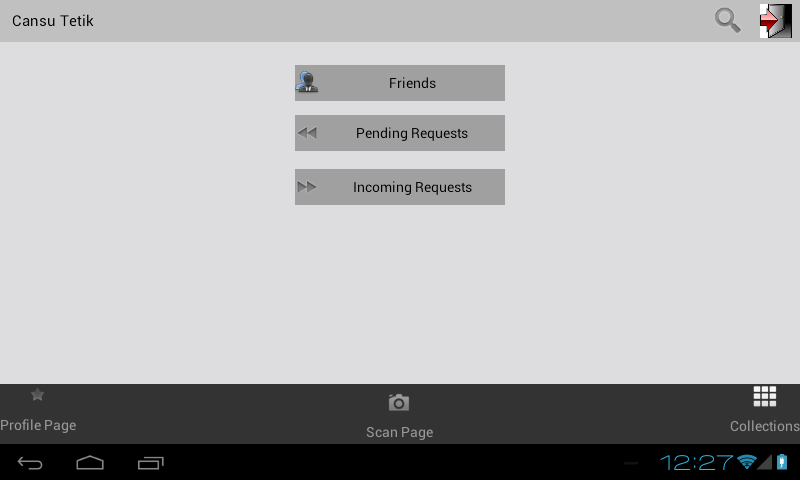
- In Profile page you can change your profile picture. Here you can be directed to;
- - Home page
- - Your friends
- - Your collections
- - Scan page for card recognition
- - Search for collectors page
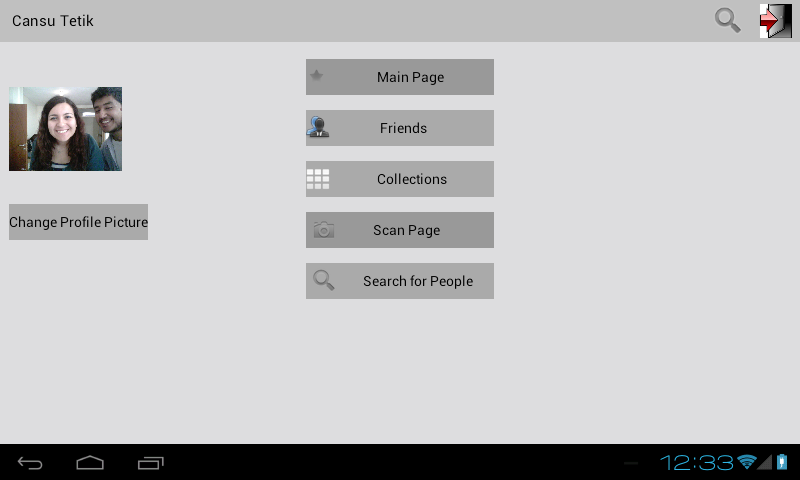
In scan page, tap the screen to capture the image of the card to be recognized. If the card is found in the database, you will be directed to that card’s info page.
In Incoming Requests page; you can see the friend requests made to you from other collectors. You can accept or reject the request.
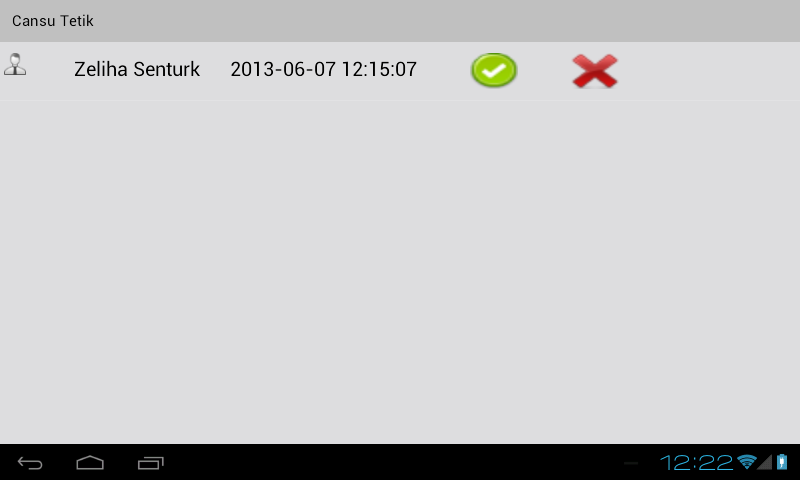
In Pending Requests page; you can see the friend requests you made to other collectors. You can delete the request you sent.
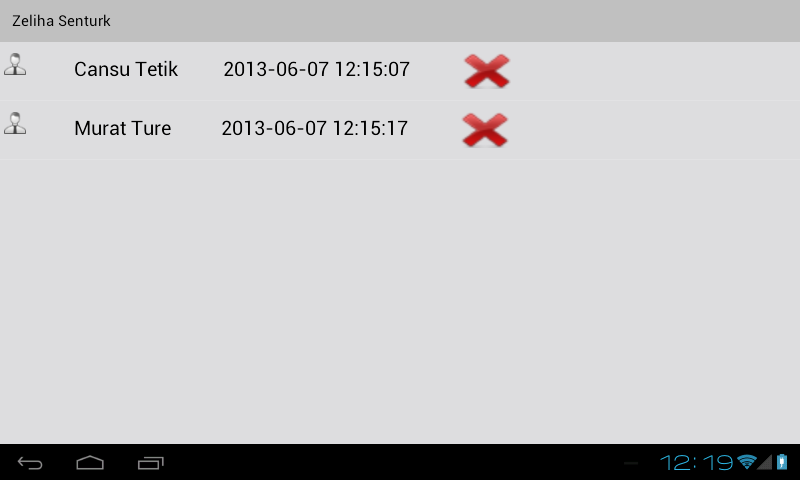
In User Collections page you can create new collections, or delete some or all of the collections at once via multiple checkbox. You will be directed to the chosen “Collection page” when you tap a name.
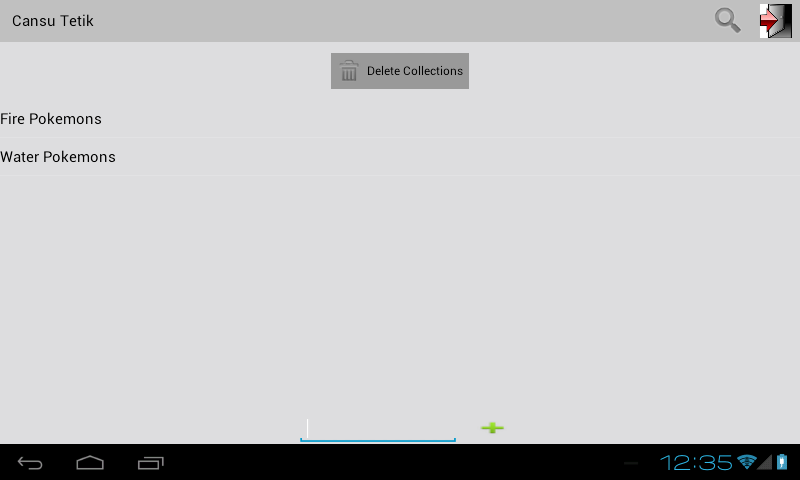
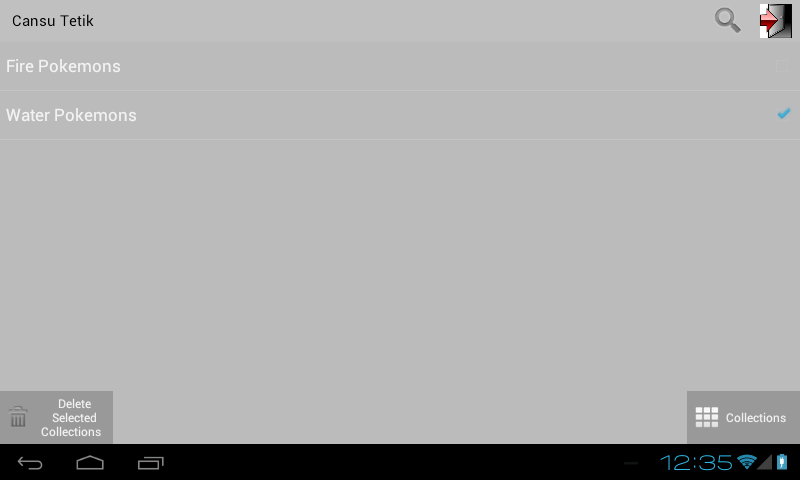
In Collection page; you can see the cards belonging to the collection and by tapping one card you will be directed to that card’s info page. You can set the collection that is being browsed as active and after this operation the cards you add will be added to this collection. Also you can tap the edit button to delete specific cards from your collection or the delete button to delete the whole collection.
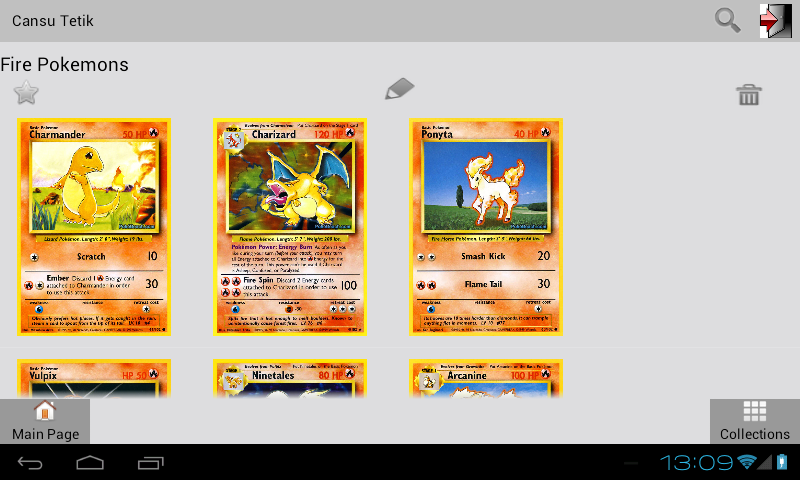

Using the menu provided on top of every page, you can logout or search for cards. By choosing a card from the list of the search results, you will be directed to that card’s info page.
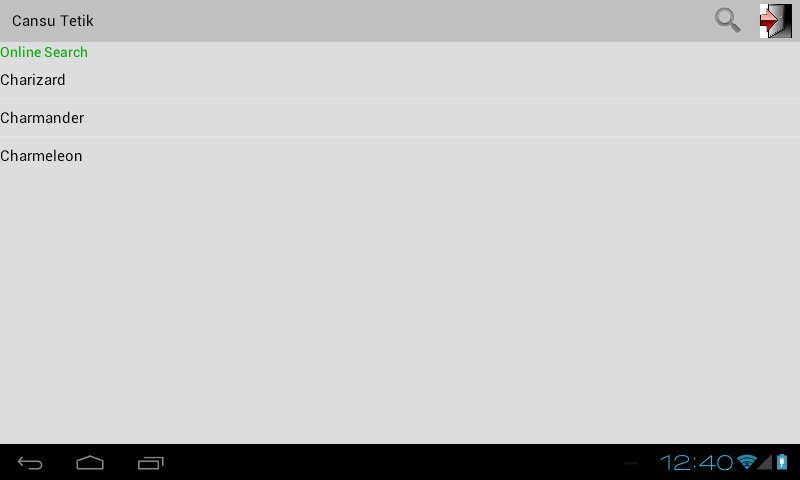
In Card page, you can see the description and the picture of the card, and you can add that card to your active collection by swiping the picture to the upper side of the page, or you can use the add card to collection button
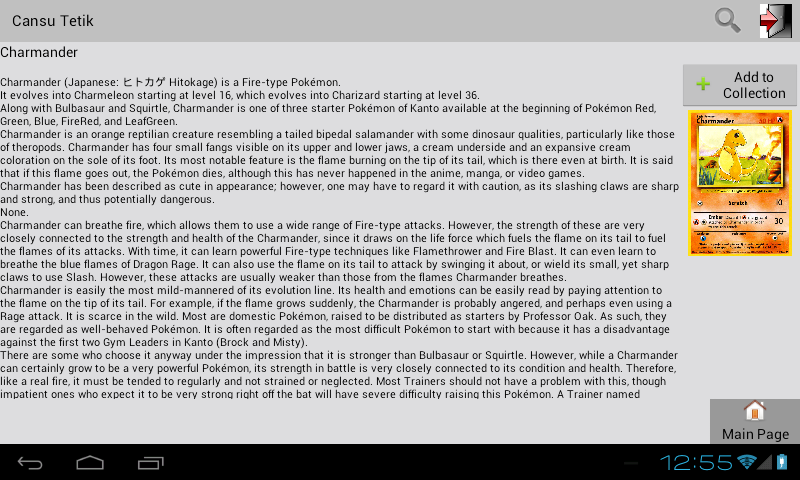
- In one of your friends' profile, you can remove the collector via the "Unfriend" button, also you can be directed to;
- - That user’s collections and friends
- - Send a trade request to that user if he/she is online
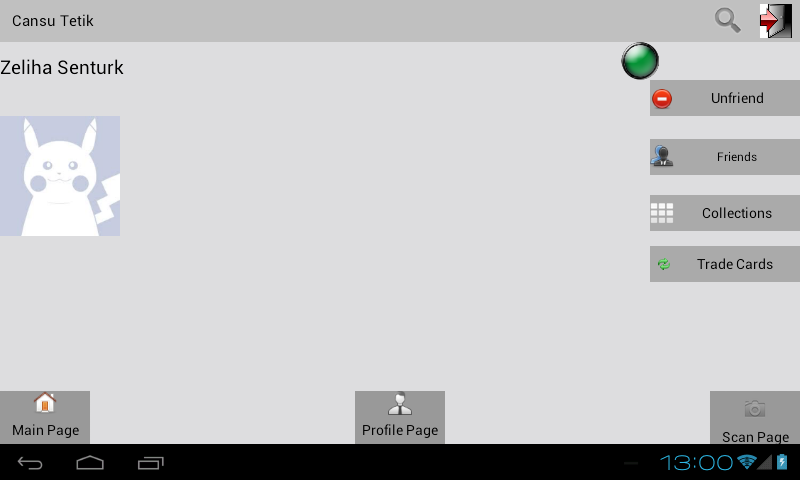
- In a collector's profile who is not your friend, you can send a friend request to the collector, also you can be directed to;
- - That user’s collections and friends

- You can send a trade request to an online friend and if he/she accepts, both of you will be directed to trade cards page simultaneously, in this page;
- - In the right side of the page all of your cards are shown
- - You can drag them to the slots provided and as you drop the card the other party will be able to see those cards at the same time, and you will also be able to see the cards put in to trade slots by other party