OgreRefApp::ApplicationObject Class Reference
#include <OgreRefAppApplicationObject.h>

Public Member Functions | |
| virtual void | setPosition (const Vector3 &vec) |
| virtual void | setPosition (Real x, Real y, Real z) |
| virtual void | setOrientation (const Quaternion &orientation) |
| virtual const Vector3 & | getPosition (void) |
| virtual const Quaternion & | getOrientation (void) |
| virtual void | _updateFromDynamics (void) |
| Updates the position of this game object from the simulation. | |
| virtual bool | isCollisionEnabled (void) |
| Returns whether or not this object is considered for collision. | |
| virtual bool | isDynamicsEnabled (void) |
| virtual void | setDynamicsDisableThreshold (Real linearSq, Real angularSq, Real overTime) |
| virtual void | setDynamicsEnabled (bool enabled, bool reEnableOnInteraction=false) |
| virtual void | setBounceParameters (Real restitutionValue, Real velocityThreshold) |
| virtual Real | getBounceRestitutionValue (void) |
| virtual Real | getBounceVelocityThreshold (void) |
| virtual void | setSoftness (Real softness) |
| virtual Real | getSoftness (void) |
| virtual void | setFriction (Real friction) |
| virtual Real | getFriction (void) |
| virtual void | addForce (const Vector3 &direction, const Vector3 &atPosition=Vector3::ZERO) |
| virtual void | addForce (Real dir_x, Real dir_y, Real dir_z, Real pos_x=0, Real pos_y=0, Real pos_z=0) |
| virtual void | addForceWorldSpace (const Vector3 &direction, const Vector3 &atPosition=Vector3::ZERO) |
| virtual void | addForceWorldSpace (Real dir_x, Real dir_y, Real dir_z, Real pos_x, Real pos_y, Real pos_z) |
| virtual void | addTorque (const Vector3 &direction) |
| virtual void | addTorque (Real x, Real y, Real z) |
| virtual void | addTorqueWorldSpace (const Vector3 &direction) |
| virtual void | addTorqueWorldSpace (Real x, Real y, Real z) |
| virtual bool | testCollide (ApplicationObject *otherObj) |
| virtual bool | testCollide (SceneQuery::WorldFragment *wf) |
| virtual void | _notifyCollided (ApplicationObject *otherObj, const CollisionInfo &info) |
| virtual void | _notifyCollided (SceneQuery::WorldFragment *wf, const CollisionInfo &info) |
| SceneNode * | getSceneNode (void) |
| Entity * | getEntity (void) |
| dBody * | getOdeBody (void) |
| void | setMassSphere (Real density, Real radius) |
| void | setMassBox (Real density, const Vector3 &dimensions, const Quaternion &orientation=Quaternion::IDENTITY) |
| void | setMassCappedCylinder (Real density, Real length, Real width, const Quaternion &orientation=Quaternion::IDENTITY) |
| void | setMassExpert (Real mass, const Vector3 center, const Matrix3 inertia) |
| const dMass * | getOdeMass (void) |
| void | setLinearVelocity (const Vector3 &vel) |
| void | setLinearVelocity (Real x, Real y, Real z) |
| const Vector3 & | getLinearVelocity (void) |
| const Vector3 & | getAngularVelocity (void) |
| void | setAngularVelocity (const Vector3 &vel) |
| void | setAngularVelocity (Real x, Real y, Real z) |
| virtual void | translate (const Vector3 &d) |
| virtual void | translate (Real x, Real y, Real z) |
| virtual void | translateWorldSpace (const Vector3 &d) |
| virtual void | translateWorldSpace (Real x, Real y, Real z) |
| virtual void | roll (const Radian &angle) |
| virtual void | pitch (const Radian &angle) |
| virtual void | yaw (const Radian &angle) |
| virtual void | rotate (const Vector3 &axis, const Radian &angle) |
| virtual void | rotate (const Quaternion &q) |
Protected Types | |
| typedef std::list< dGeom * > | CollisionProxyList |
| Collision proxies, must be set up if collision enabled. | |
Protected Member Functions | |
| virtual void | updateCollisionProxies (void) |
| virtual bool | testCollidePlaneBounds (SceneQuery::WorldFragment *wf) |
| virtual void | setEntityQueryFlags (void) |
| Internal method for updating the query mask. | |
Protected Attributes | |
| dBody * | mOdeBody |
| Dynamics properties, must be set up by subclasses if dynamics enabled. | |
| dMass | mMass |
| Mass parameters. | |
Classes | |
| struct | CollisionInfo |
Detailed Description
This object is the base class for all discrete objects in the application.- Remarks:
- This object holds a reference to the underlying OGRE entity / entities which comprise it, plus links to the additional properties required to make it work in the application world.
It extends the OGRE UserDefinedObject to allow reverse links from Ogre::Entity. Note that this class does not override the UserDefinedObject's getTypeId method because this class is abstract.
Member Function Documentation
| void OgreRefApp::ApplicationObject::updateCollisionProxies | ( | void | ) | [protected, virtual] |
Internal method for updating the state of the collision proxies.
| bool OgreRefApp::ApplicationObject::testCollidePlaneBounds | ( | SceneQuery::WorldFragment * | wf | ) | [protected, virtual] |
Internal method for testing the plane bounded region WorldFragment type.
| void OgreRefApp::ApplicationObject::setPosition | ( | const Vector3 & | vec | ) | [virtual] |
Sets the position of this object.
| void OgreRefApp::ApplicationObject::setPosition | ( | Real | x, | |
| Real | y, | |||
| Real | z | |||
| ) | [virtual] |
Sets the position of this object.
| void OgreRefApp::ApplicationObject::setOrientation | ( | const Quaternion & | orientation | ) | [virtual] |
Sets the orientation of this object.
Reimplemented in OgreRefApp::CollideCamera.
| const Vector3 & OgreRefApp::ApplicationObject::getPosition | ( | void | ) | [virtual] |
Gets the current position of this object.
| const Quaternion & OgreRefApp::ApplicationObject::getOrientation | ( | void | ) | [virtual] |
Gets the current orientation of this object.
Reimplemented in OgreRefApp::CollideCamera.
| bool OgreRefApp::ApplicationObject::isDynamicsEnabled | ( | void | ) | [virtual] |
Returns whether or not this object is physically simulated.
- Remarks:
- Objects which are not physically simulated only move when their SceneNode is manually altered.
| void OgreRefApp::ApplicationObject::setDynamicsDisableThreshold | ( | Real | linearSq, | |
| Real | angularSq, | |||
| Real | overTime | |||
| ) | [virtual] |
Sets whether or not this object is considered for collision.
- Remarks:
- Objects which have collision enabled must set up an ODE collision proxy as part of their setUp method. Sets the linear and angular velocity thresholds, below which the object will have it's dynamics automatically disabled for performance.
These thresholds are used to speed up the simulation and to make it more stable, by turning off dynamics for objects that appear to be at rest. Otherwise, objects which are supposedly stationary can jitter when involved in large stacks, and can consume unnecessary CPU time. Note that if another object interacts with the disabled object, it will automatically reenable itself.
- If you never want to disable dynamics automatically for this object, just set all the values to 0.
- Parameters:
-
linearSq The squared linear velocity magnitude threshold angularSq The squared angular velocity magnitude threshold overTime The number of seconds over which the values must continue to be under this threshold for the dynamics to be disabled. This is to catch cases where the object almost stops moving because of a boundary condition, but would speed up again later (e.g. box teetering on an edge).
| void OgreRefApp::ApplicationObject::setDynamicsEnabled | ( | bool | enabled, | |
| bool | reEnableOnInteraction = false | |||
| ) | [virtual] |
Sets whether or not this object is physically simulated at this time.
- Remarks:
- Objects which are not physically simulated only move when their SceneNode is manually altered. Objects which are physically simulated must set up an ODE body as part of their setUp method.
- You can also use this to temporarily turn off simulation on an object, such that it is not simulated until some other object which IS simulated comes in contact with it, or is attached to it with a joint.
- Parameters:
-
enabled Specifies whether dynamics is enabled reEnableOnInteraction If set to true, this object will reenable if some other dynamically simulated object interacts with it
| void OgreRefApp::ApplicationObject::setBounceParameters | ( | Real | restitutionValue, | |
| Real | velocityThreshold | |||
| ) | [virtual] |
Sets the 'bounciness' of this object.
- Remarks:
- Only applies if this object has both collision and dynamics enabled. When 2 movable objects collide, the greatest bounce parameters from both objects apply, so even a non-bouncy object can bounce if it hits a bouncy surface.
- Parameters:
-
restitutionValue Coeeficient of restitution (0 for no bounce, 1 for perfect bounciness) velocityThreshold Velocity below which no bounce will occur; this is a dampening value to ensure small velocities do not cause bounce.
| Real OgreRefApp::ApplicationObject::getBounceRestitutionValue | ( | void | ) | [virtual] |
Gets the cefficient of restitution (bounciness) for this object.
| Real OgreRefApp::ApplicationObject::getBounceVelocityThreshold | ( | void | ) | [virtual] |
Gets the bounce velocity threshold for this object.
| void OgreRefApp::ApplicationObject::setSoftness | ( | Real | softness | ) | [virtual] |
Sets the softness of this object, which determines how much it is allowed to penetrate other objects.
- Remarks:
- This parameter only has meaning if collision and dynamics are enabled for this object.
- Parameters:
-
softness Softness factor (0 is completely hard). Softness will be combined from both objects involved in a collision to determine how much they will penetrate.
| Real OgreRefApp::ApplicationObject::getSoftness | ( | void | ) | [virtual] |
Gets the softness factor of this object.
| void OgreRefApp::ApplicationObject::setFriction | ( | Real | friction | ) | [virtual] |
Sets the Coulomb frictional coefficient for this object.
- Remarks:
- This coefficient affects how much an object will slip when it comes into contact with another object.
- Parameters:
-
friction The Coulomb friction coefficient, valid from 0 to Math::POS_INFINITY. 0 means no friction, Math::POS_INFINITY means infinite friction ie no slippage. Note that friction between these 2 bounds is more CPU intensive so use with caution.
| Real OgreRefApp::ApplicationObject::getFriction | ( | void | ) | [virtual] |
Gets the Coulomb frictional coefficient for this object.
| void OgreRefApp::ApplicationObject::addForce | ( | const Vector3 & | direction, | |
| const Vector3 & | atPosition = Vector3::ZERO | |||
| ) | [virtual] |
Adds a linear force to this object, in object space, at the position indicated.
- Remarks:
- All forces are applied, then reset after World::applyDynamics is called.
- Parameters:
-
direction The force direction in object coordinates. atPosition The position at which the force is to be applied, in object coordinates.
| void OgreRefApp::ApplicationObject::addForce | ( | Real | dir_x, | |
| Real | dir_y, | |||
| Real | dir_z, | |||
| Real | pos_x = 0, |
|||
| Real | pos_y = 0, |
|||
| Real | pos_z = 0 | |||
| ) | [virtual] |
Adds a linear force to this object, in object space, at the position indicated.
- Remarks:
- All forces are applied, then reset after World::applyDynamics is called.
- Parameters:
-
dir_x,dir_y,dir_z The force direction in object coordinates. pos_x,pos_y,pos_z The position at which the force is to be applied, in object coordinates.
| void OgreRefApp::ApplicationObject::addForceWorldSpace | ( | const Vector3 & | direction, | |
| const Vector3 & | atPosition = Vector3::ZERO | |||
| ) | [virtual] |
Adds a linear force to this object, in world space, at the position indicated.
- Remarks:
- All forces are applied, then reset after World::applyDynamics is called.
- Parameters:
-
direction The force direction in world coordinates. atPosition The position at which the force is to be applied, in world coordinates.
| void OgreRefApp::ApplicationObject::addForceWorldSpace | ( | Real | dir_x, | |
| Real | dir_y, | |||
| Real | dir_z, | |||
| Real | pos_x, | |||
| Real | pos_y, | |||
| Real | pos_z | |||
| ) | [virtual] |
Adds a linear force to this object, in world space, at the position indicated.
- Remarks:
- All forces are applied, then reset after World::applyDynamics is called.
- Parameters:
-
dir_x,dir_y,dir_z The force direction in world coordinates. pos_x,pos_y,pos_z The position at which the force is to be applied, in world coordinates.
| void OgreRefApp::ApplicationObject::addTorque | ( | const Vector3 & | direction | ) | [virtual] |
Adds rotational force to this object, in object space.
- Remarks:
- All forces are applied, then reset after World::applyDynamics is called.
- Parameters:
-
direction The direction of the torque to apply, in object space.
| void OgreRefApp::ApplicationObject::addTorque | ( | Real | x, | |
| Real | y, | |||
| Real | z | |||
| ) | [virtual] |
Adds rotational force to this object, in object space.
- Remarks:
- All forces are applied, then reset after World::applyDynamics is called.
- Parameters:
-
x,y,z The direction of the torque to apply, in object space.
| void OgreRefApp::ApplicationObject::addTorqueWorldSpace | ( | const Vector3 & | direction | ) | [virtual] |
Adds rotational force to this object, in world space.
- Remarks:
- All forces are applied, then reset after World::applyDynamics is called.
- Parameters:
-
direction The direction of the torque to apply, in world space.
| void OgreRefApp::ApplicationObject::addTorqueWorldSpace | ( | Real | x, | |
| Real | y, | |||
| Real | z | |||
| ) | [virtual] |
Adds rotational force to this object, in world space.
- Remarks:
- All forces are applied, then reset after World::applyDynamics is called.
- Parameters:
-
x,y,z The direction of the torque to apply, in world space.
| bool OgreRefApp::ApplicationObject::testCollide | ( | ApplicationObject * | otherObj | ) | [virtual] |
Tests to see if there is a detailed collision between this object and the object passed in.
- Remarks:
- If there is a collision, both objects will be notified and if dynamics are enabled on these objects, physics will be applied automatically.
- Returns:
- true if collision occurred
| bool OgreRefApp::ApplicationObject::testCollide | ( | SceneQuery::WorldFragment * | wf | ) | [virtual] |
Tests to see if there is a detailed collision between this object and the world fragment passed in.
- Remarks:
- If there is a collision, the object will be notified and if dynamics are enabled on this object, physics will be applied automatically.
- Returns:
- true if collision occurred
| void OgreRefApp::ApplicationObject::_notifyCollided | ( | ApplicationObject * | otherObj, | |
| const CollisionInfo & | info | |||
| ) | [virtual] |
This method is called automatically if testCollide indicates a real collision.
Reimplemented in OgreRefApp::Character, OgreRefApp::CollideCamera, OgreRefApp::Fire, and OgreRefApp::NPC.
| void OgreRefApp::ApplicationObject::_notifyCollided | ( | SceneQuery::WorldFragment * | wf, | |
| const CollisionInfo & | info | |||
| ) | [virtual] |
This method is called automatically if testCollide indicates a real collision.
Reimplemented in OgreRefApp::Character, OgreRefApp::CollideCamera, OgreRefApp::Fire, and OgreRefApp::NPC.
| SceneNode * OgreRefApp::ApplicationObject::getSceneNode | ( | void | ) |
Gets the SceneNode which is being used to represent this object's position in the OGRE world.
| Entity * OgreRefApp::ApplicationObject::getEntity | ( | void | ) |
Gets the Entity which is being used to represent this object in the OGRE world.
| dBody * OgreRefApp::ApplicationObject::getOdeBody | ( | void | ) |
Gets the ODE body used to represent this object's mass and current velocity.
| void OgreRefApp::ApplicationObject::setMassSphere | ( | Real | density, | |
| Real | radius | |||
| ) |
Set the mass parameters of this object to represent a sphere.
- Remarks:
- This method sets the mass and inertia properties of this object such that it is like a sphere, ie center of gravity at the origin and an even distribution of mass in all directions.
- Parameters:
-
density Density of the sphere in Kg/m^3 radius of the sphere mass
| void OgreRefApp::ApplicationObject::setMassBox | ( | Real | density, | |
| const Vector3 & | dimensions, | |||
| const Quaternion & | orientation = Quaternion::IDENTITY | |||
| ) |
Set the mass parameters of this object to represent a box.
- Remarks:
- This method sets the mass and inertia properties of this object such that it is like a box.
- Parameters:
-
density Density of the box in Kg/m^3 dimensions Width, height and depth of the box. orientation Optional orientation of the box.
| void OgreRefApp::ApplicationObject::setMassCappedCylinder | ( | Real | density, | |
| Real | length, | |||
| Real | width, | |||
| const Quaternion & | orientation = Quaternion::IDENTITY | |||
| ) |
Set the mass parameters of this object to represent a capped cylinder.
- Remarks:
- This method sets the mass and inertia properties of this object such that it is like a capped cylinder, by default lying along the Z-axis.
- Parameters:
-
density Density of the cylinder in Kg/m^3 length Length of the cylinder width Width of the cylinder orientation Optional orientation if you wish the cylinder to lay along a different axis from Z.
| void OgreRefApp::ApplicationObject::setMassExpert | ( | Real | mass, | |
| const Vector3 | center, | |||
| const Matrix3 | inertia | |||
| ) |
Sets the mass parameters manually, use only if you know how!
- Parameters:
-
mass Mass in Kg center The center of gravity inertia The inertia matrix describing distribution of the mass around the body.
| const dMass * OgreRefApp::ApplicationObject::getOdeMass | ( | void | ) |
Gets the ODE mass parameters for this object.
| void OgreRefApp::ApplicationObject::setLinearVelocity | ( | const Vector3 & | vel | ) |
Sets the current linear velocity of this object.
- Remarks:
- Only applicable if dynamics are enabled for this object. This method is useful for starting an object off at a particular speed rather than applying forces to get it there.
| void OgreRefApp::ApplicationObject::setLinearVelocity | ( | Real | x, | |
| Real | y, | |||
| Real | z | |||
| ) |
Sets the current linear velocity of this object.
- Remarks:
- Only applicable if dynamics are enabled for this object. This method is useful for starting an object off at a particular speed rather than applying forces to get it there.
| const Vector3 & OgreRefApp::ApplicationObject::getLinearVelocity | ( | void | ) |
Gets the current linear velocity of this object.
- Remarks:
- Only applicable if dynamics are enabled for this object.
- Returns:
- Vector3 representing the velocity in units per second.
| const Vector3 & OgreRefApp::ApplicationObject::getAngularVelocity | ( | void | ) |
Gets the current angular velocity of this object.
- Remarks:
- Only applicable if dynamics are enabled for this object.
- Returns:
- Vector3 representing the angular velocity in units per second around each axis.
| void OgreRefApp::ApplicationObject::setAngularVelocity | ( | const Vector3 & | vel | ) |
Sets the current angular velocity of this object.
- Remarks:
- Only applicable if dynamics are enabled for this object. This method is useful for starting an object off rather than applying forces to get it there.
| void OgreRefApp::ApplicationObject::setAngularVelocity | ( | Real | x, | |
| Real | y, | |||
| Real | z | |||
| ) |
Sets the current angular velocity of this object.
- Remarks:
- Only applicable if dynamics are enabled for this object. This method is useful for starting an object off rather than applying forces to get it there.
| void OgreRefApp::ApplicationObject::translate | ( | const Vector3 & | d | ) | [virtual] |
Moves the object along it's local axes.
- This method moves the object by the supplied vector along the local axes of the obect.
- Parameters:
-
d Vector with x,y,z values representing the translation.
Reimplemented in OgreRefApp::CollideCamera.
| void OgreRefApp::ApplicationObject::translate | ( | Real | x, | |
| Real | y, | |||
| Real | z | |||
| ) | [virtual] |
Moves the object along it's local axes.
- This method moves the object by the supplied vector along the local axes of the obect.
- Parameters:
-
x,y z Real x, y and z values representing the translation.
| void OgreRefApp::ApplicationObject::translateWorldSpace | ( | const Vector3 & | d | ) | [virtual] |
Moves the object along the world axes.
- This method moves the object by the supplied vector along the world axes.
- Parameters:
-
d Vector with x,y,z values representing the translation.
| void OgreRefApp::ApplicationObject::translateWorldSpace | ( | Real | x, | |
| Real | y, | |||
| Real | z | |||
| ) | [virtual] |
Moves the object along the world axes.
- This method moves the object by the supplied vector along the local axes of the obect.
- Parameters:
-
x,y z Real x, y and z values representing the translation.
| void OgreRefApp::ApplicationObject::roll | ( | const Radian & | angle | ) | [virtual] |
Rotate the object around the local Z-axis.
Reimplemented in OgreRefApp::CollideCamera.
| void OgreRefApp::ApplicationObject::pitch | ( | const Radian & | angle | ) | [virtual] |
Rotate the object around the local X-axis.
Reimplemented in OgreRefApp::CollideCamera.
| void OgreRefApp::ApplicationObject::yaw | ( | const Radian & | angle | ) | [virtual] |
Rotate the object around the local Y-axis.
Reimplemented in OgreRefApp::CollideCamera.
| void OgreRefApp::ApplicationObject::rotate | ( | const Vector3 & | axis, | |
| const Radian & | angle | |||
| ) | [virtual] |
Rotate the object around an arbitrary axis.
Reimplemented in OgreRefApp::CollideCamera.
| void OgreRefApp::ApplicationObject::rotate | ( | const Quaternion & | q | ) | [virtual] |
Rotate the object around an aritrary axis using a Quarternion.
Reimplemented in OgreRefApp::CollideCamera.
The documentation for this class was generated from the following files:
- OgreRefAppApplicationObject.h
- OgreRefAppApplicationObject.cpp
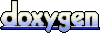 1.5.5
1.5.5